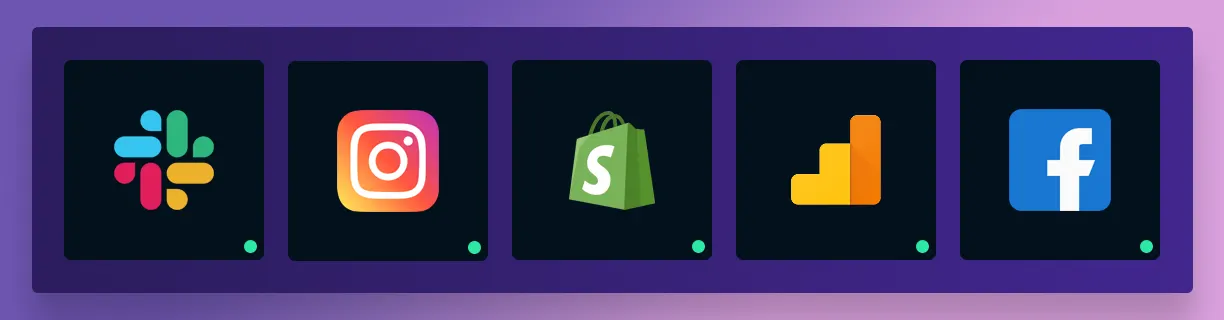
Getting Started
MakoBoard is a self-hosted web software similar to WordPress that allow you to host your own dashboard displaying whatever you want. Here we'll show you how to get started using it.
Recommendation
1. Install MakoBoard on a subdomain is recommended so you don't distrub current operations or systems. An example is: https://mako.example.com/
You do have the abilit to install it on a subdirectory as well without a problem, example: https://www.example.com/mako/
2. We recommend linux Ubuntu, Debian, or Cent OS operating systems to deploy Mako to.
3. PHP 8.2+ and MYSQL 8.0+ are required.
Download
You can download MakoBoard by clicking the below download button:
Installing
1. Similar to installing the self-hosted WordPress, unzip the downloaded file then move all of it's content into the location you have setup through
SFTP/SSH/FTP.
2. Once all the files are uploaded visit the install page located at '/mako-install/', example: https://mako.example.com/mako-install/
3. Make sure all the checkmarks are green and create your first user. Here is a quick video on installing MakoBoard and installing the Google Analytics APP:
Gets APPs & Widgets
You can download already built APPs by login and downloading your desired APPs. Some APPs are paid others are free.